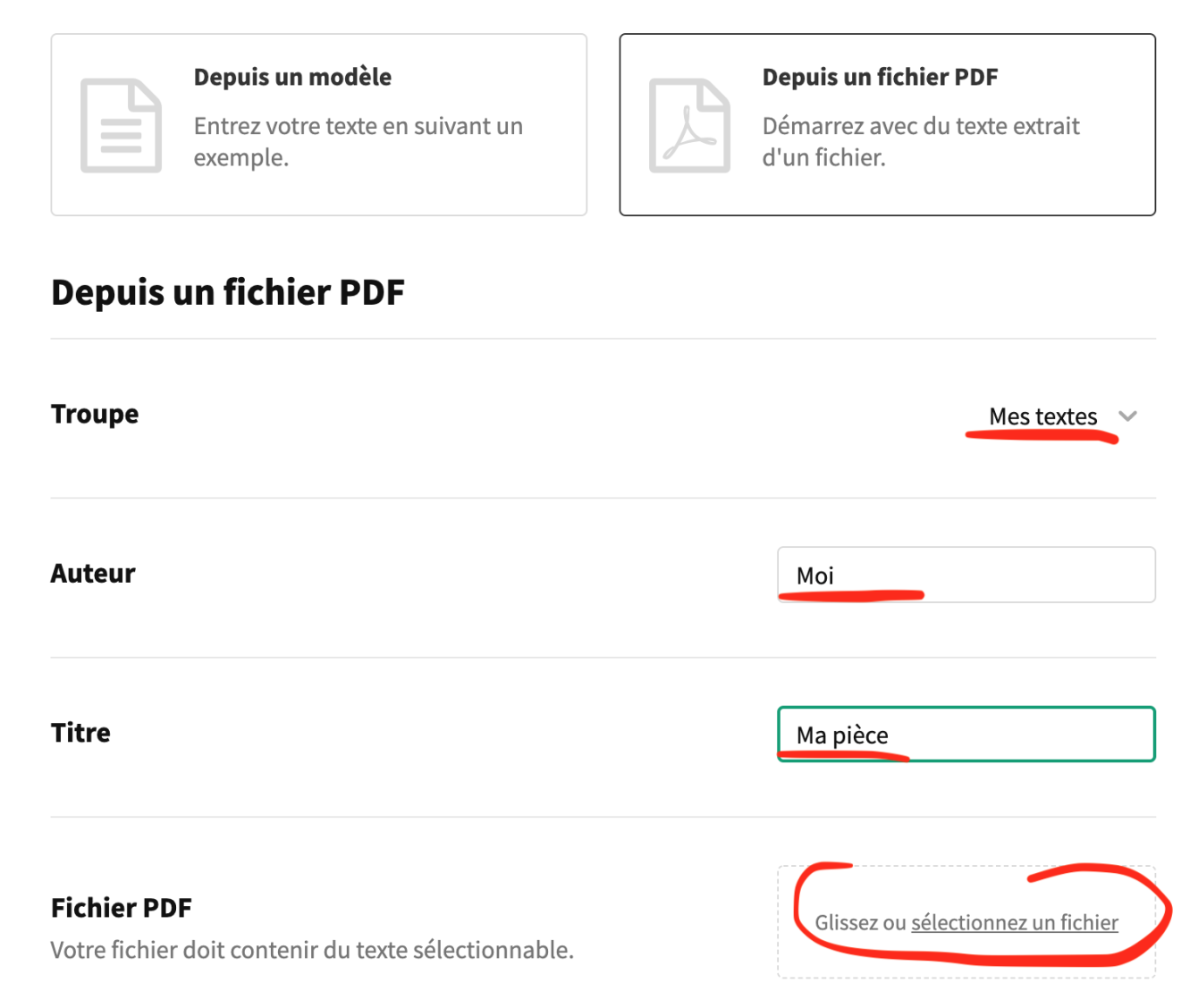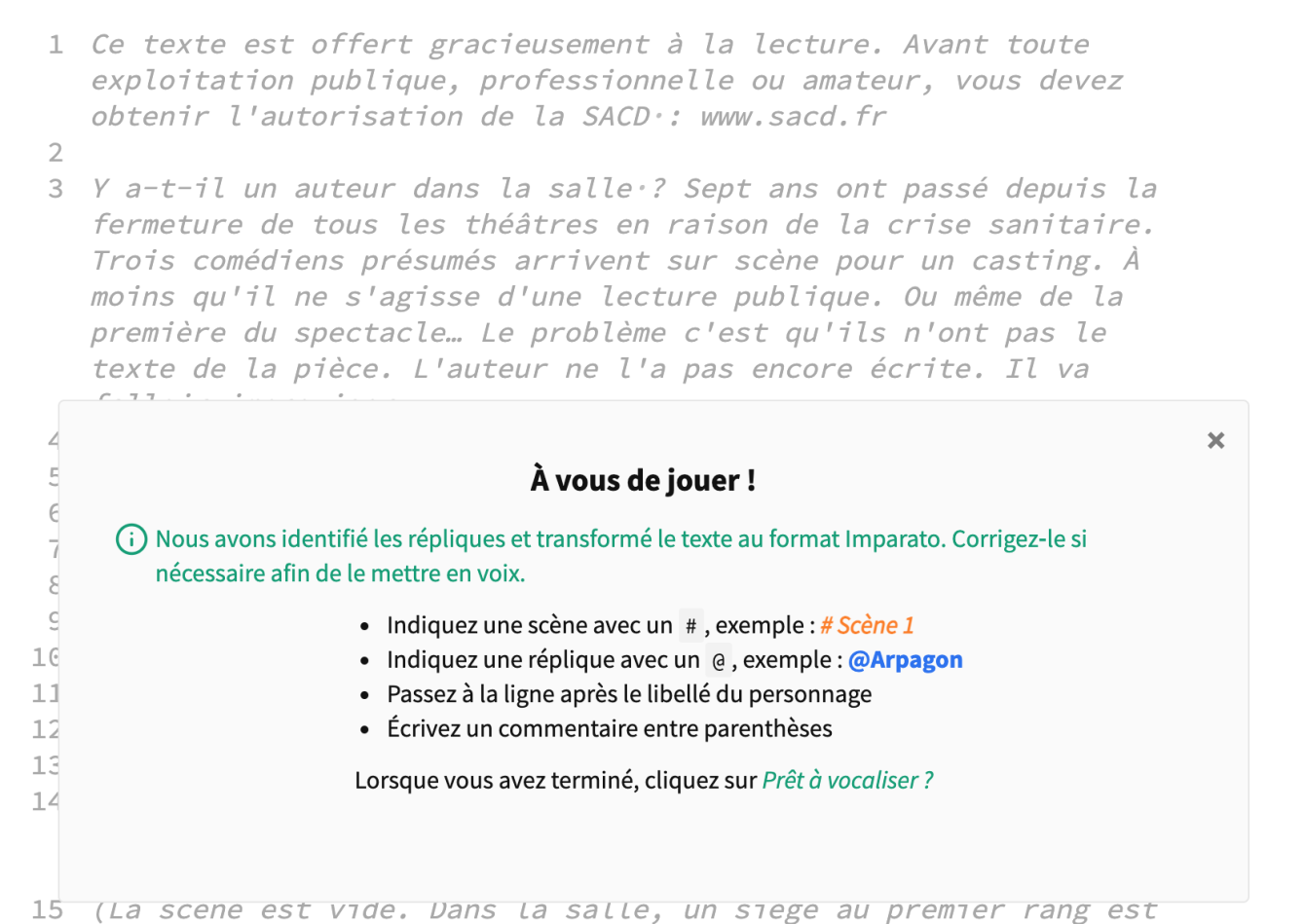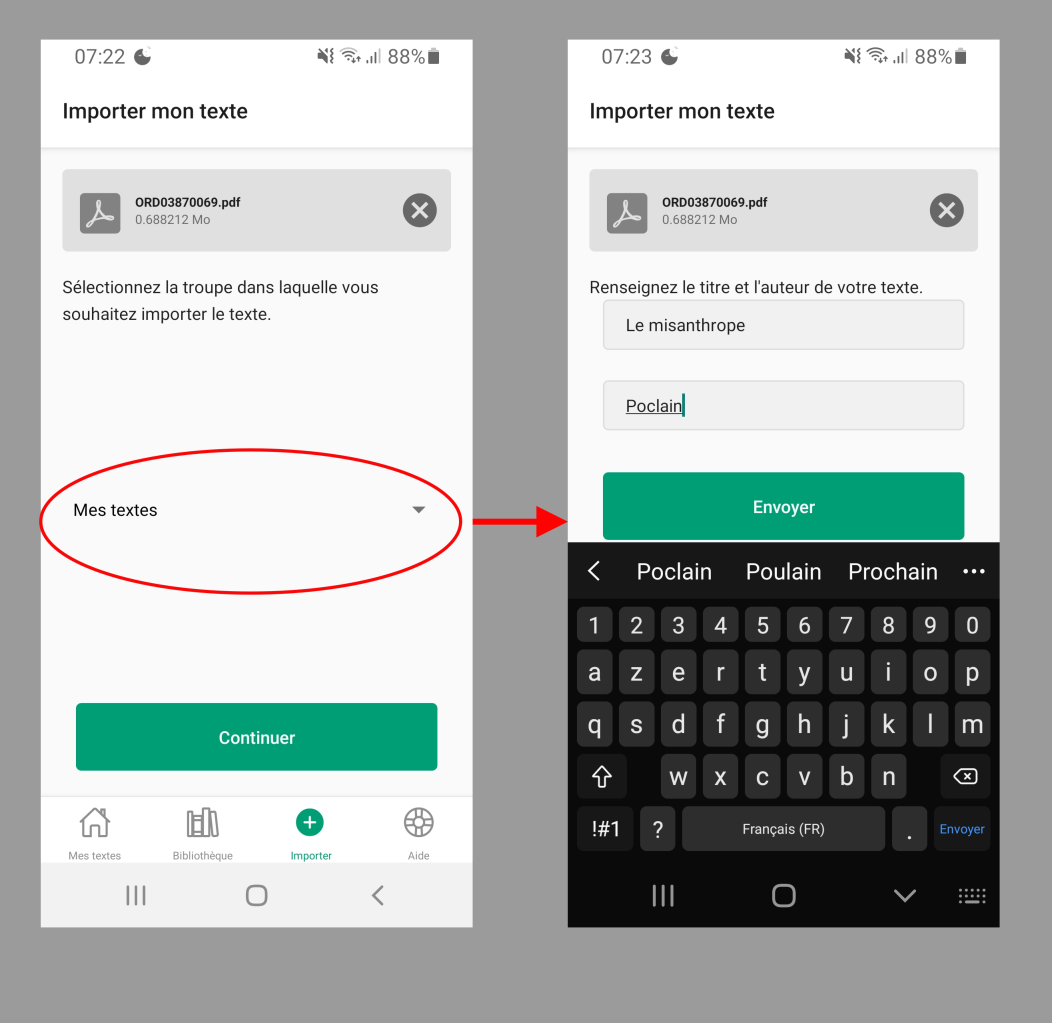Import your first play
From the website, it is very easy to drop a play on your space.
⚠️ Please note that:
- your play must be in PDF format (not from a scan). Otherwise you can enter your play by typing it
- you must respect the General Conditions of Use of our platform (and in particular the Article 9 : Content provided by the User - Responsibility )
If you have any questions about the format of your play to be correctly understood by Imparato, please note that Imparato is quite tolerant, but we invite you to consult our help on ideal format of text in a PDF.
Upload your PDF file
- At the top of the screen, click on the Create button and then Create a text.
- Select the mode I have a PDF play if it is not already the case
- Fill in the fields then drag (or click to choose) your PDF file
- Click on Continue.
- Imparato will prepare your text__ from the file, identify characters, lines, ... This step can take up to 30 seconds (plus the time it takes to send your file)
Correct the play and start the vocalization
Once the play has been submitted and pre-processed, you will reach the text correction tool.
- Make the necessary corrections to the text, it is possible that there are warnings or errors to correct. For more details on this phase, see our help on getting started with the text correction tool and editing a text.
- Don't worry if everything is not perfect, you can also correct your play later (it is just necessary to remove the errors)
- When you are done, click on Ready to vocalize?
- Assign each role to its gender Male or Female.
- Start the vocalization. This step can take anywhere from a few minutes to an hour depending on the length of the play
- You will receive an email when the play is ready to be repeated on the site and in the application
- Congratulations, you have imported your first play!
From the application, it is very easy to drop a play on your space.
⚠️ Important:
- you must have uploaded your play on your phone and it must be in PDF format (not from a scan). Otherwise you can enter your play by typing it from a computer.
- you must respect the General Terms of Use of our platform (and in particular the Article 9 : Content provided by the User - Responsibility )
- once your play has been submitted, you must connect to the www.imparato.io website with a computer to finalize the integration (launch the vocalization of the text after having made any corrections yourself)
If you have any questions about the format of your play to be correctly understood by Imparato, please note that Imparato is quite tolerant, but we invite you to consult our help about ideal format of the text in a PDF.
Upload your PDF file
- Press the Import button at the bottom of the screen
- Select your PDF file.
- Choose which troop to import this play into, or leave My Plays if you want to keep it to yourself
- Enter the name of the play and its author
- Validate
- Imparato will prepare your text from the file, identify characters, lines, ... This step can take up to 30 seconds (plus the time to send your file)
Correct the play and launch the vocalization on the website www.imparato.io
- The finalization phase of the play is only possible from a computer on www.imparato.io__ (with the same identifiers as the application).
- Make the necessary corrections in the play, it is possible that there are warnings or errors to correct. For more details on this phase, see our help on getting started with the text correction tool and editing a text.
- Don't worry if everything is not perfect, you can also correct your play later (it is just necessary to remove the errors)
- When you are done, click on Ready to vocalize?
- Assign each role to its gender Male or Female.
- Start the vocalization. This step can take anywhere from a few minutes to an hour depending on the length of the play
- You will receive an email when the play is ready to be repeated on the site and in the application
- Congratulations, you have imported your first play!