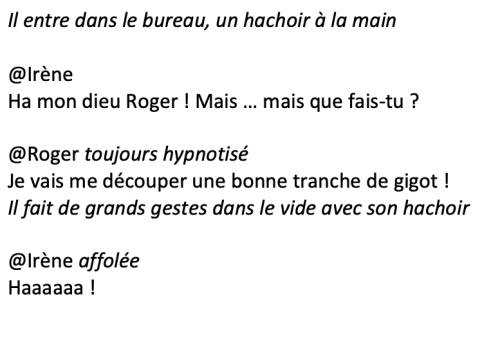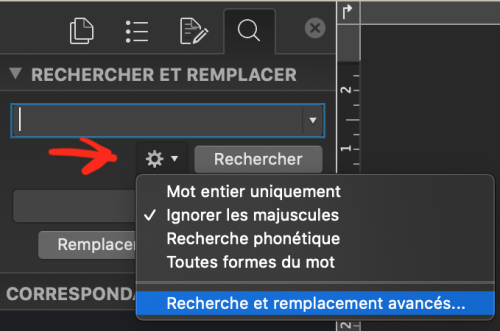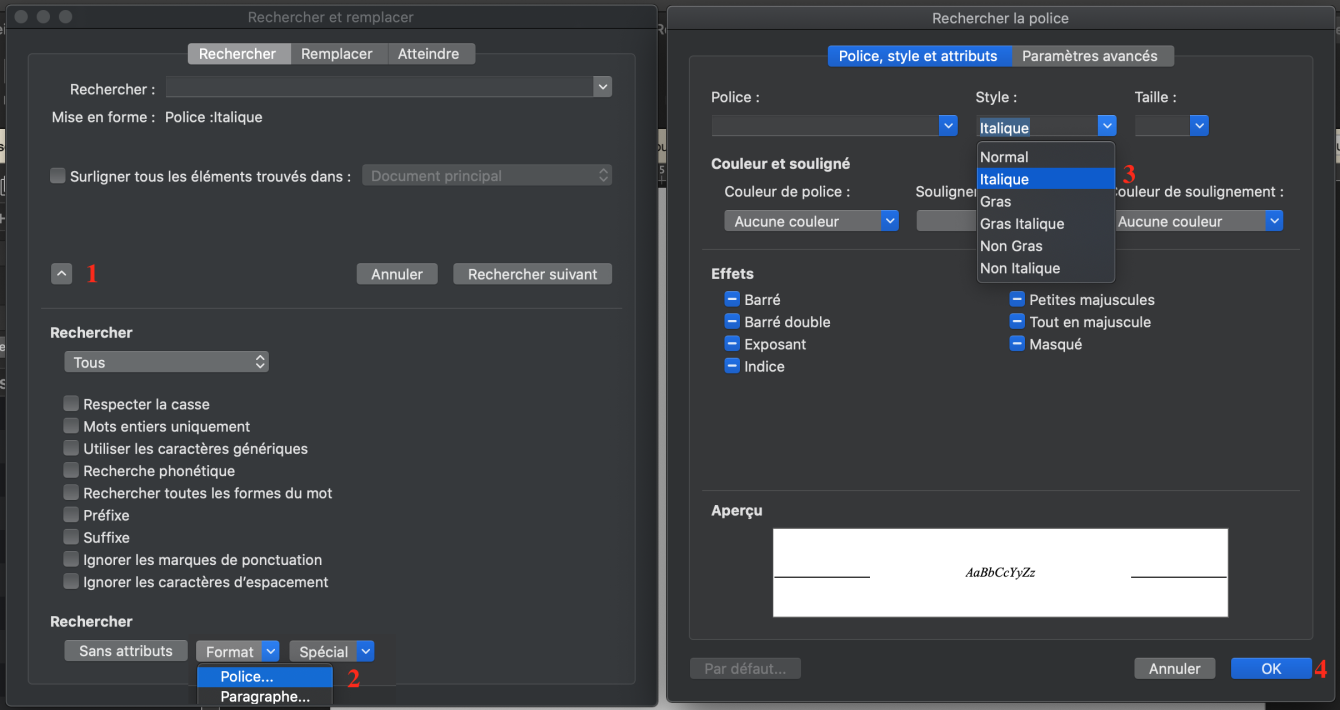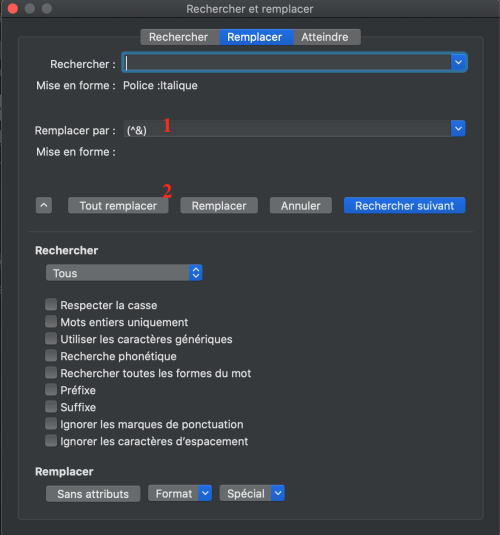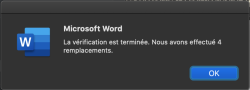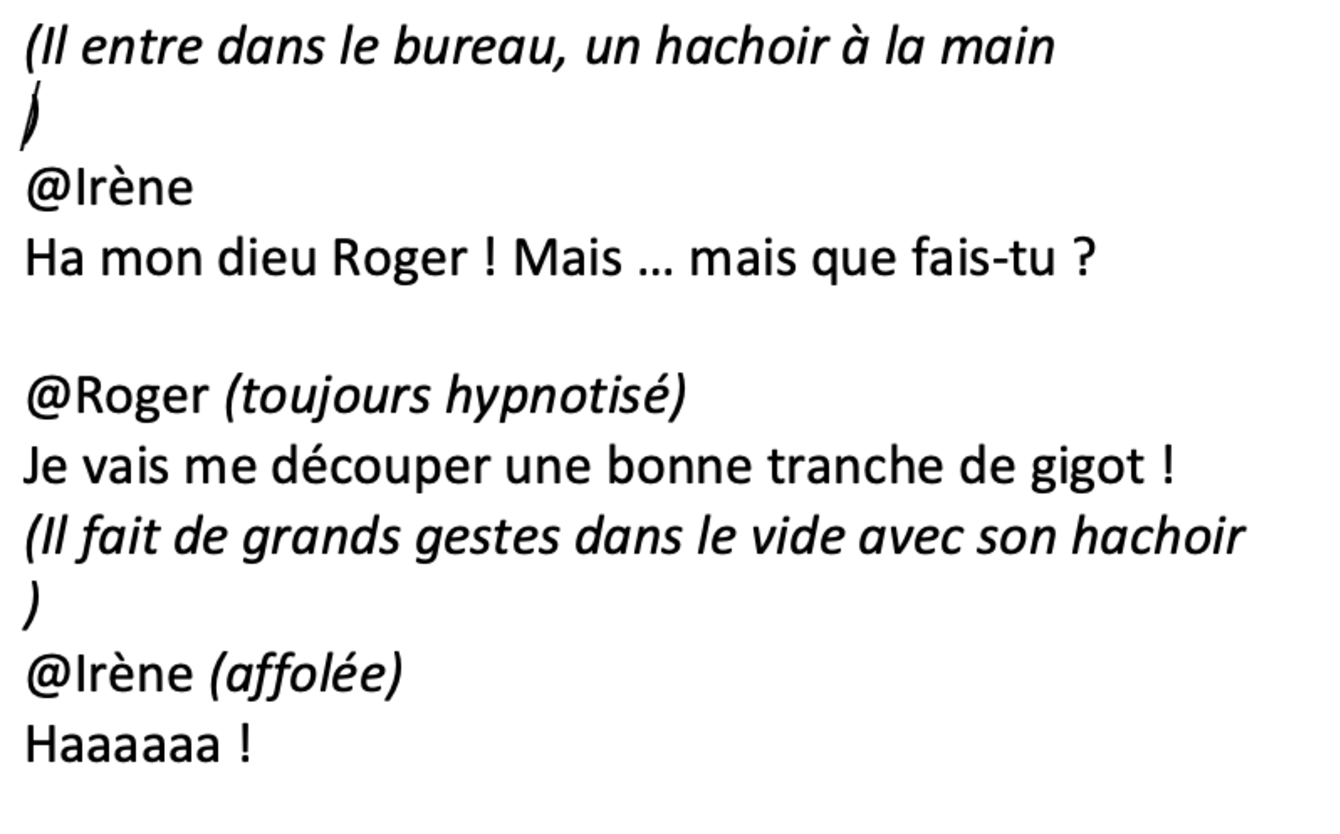Starting from a Word file
If you only have a Word file, Imparato will not be able to process your file automatically.
But nothing is lost, there are simple ways to create your play from a Word file. We offer you two possibilities here.
The simplest, make a PDF
You can export your Word file as a PDF. To do this, use Save As ... then choose PDF as the file format.
Then import this new file into the text creation interface.
More complicated, copy and paste the text
You can also copy the content of your Word file and then paste it into a new Imparato text.
However, be careful, because if you do this, you will have the (sometimes time-consuming) task of modifying the play to make it compatible with the Imparato format (see putting it in Imparato format).
Tip for putting italicized play in brackets
If you start from a Word file in which the author has used italics to indicate stage directions, you will have to go back to each stage direction to put it in brackets and thus respect the Imparato format. This is a long process! Here is a shortcut that will help you do this in a few seconds.
Here is an example of a play in Word:
Open the Search and Replace dialog box (menu Edit/Find/Search ...). Select the cogwheel and then "Advanced search and replace" :
Follow this path to tell Word that you want to select the italicized play:
In the "Replace" tab, type (^&) in the "Replace with" box and then click "Replace All":
And there you go ! You just have to move up a few brackets and you're done: